From our resource library for organizational scheduling and management.
Best Time Tracking Apps for Employees: Transform Your Team's Productivity Today
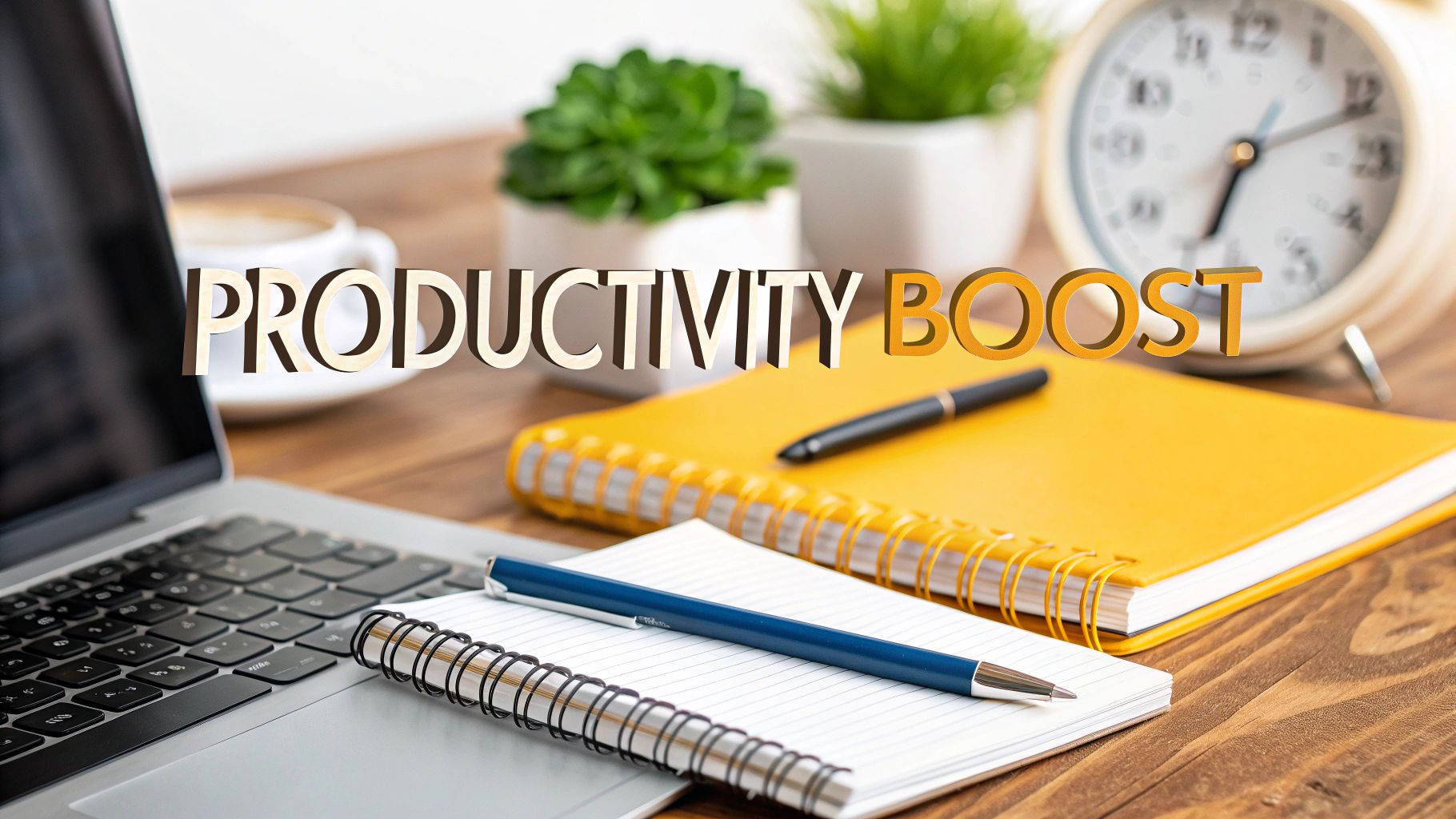
Understanding Why Traditional Time Tracking Falls Short

Many businesses still rely on paper timesheets and basic spreadsheets to track employee hours. These old-school methods create major headaches - from delayed payroll processing to project bottlenecks. When staff spend hours on manual time entry, they can't focus on work that actually moves the business forward.
The Pitfalls of Manual Processes
The problems with manual time tracking are clear: employees waste time filling out sheets by hand, while managers struggle to make sense of messy data. Human error leads to wrong pay calculations and endless back-and-forth between teams. Without real-time updates, project tracking becomes guesswork. Take a construction site, for example - if labor hours aren't tracked properly, costs spiral out of control and eat into profits.
Recent studies paint a troubling picture of time tracking accuracy. 69% of workers admit they don't track time correctly, while 43% of hourly employees pad their timesheets. These numbers from 2023 show why better solutions are needed. For more details, check out this time tracking statistics report.
Lost Opportunities and Damaged Relationships
Poor time tracking hurts client relationships too. When billable hours aren't recorded accurately, invoice disputes become common and trust erodes. Without reliable data, it's impossible to tell if projects are profitable. Picture a design agency trying to justify their fees with spotty time records - clients lose confidence and take their business elsewhere.
The Need for Modern Solutions
The message is clear: businesses need proper time tracking apps designed for today's workplace. Good apps automate data collection and provide instant insights so companies can work smarter. Making the switch from manual tracking isn't optional anymore - it's essential for any business that wants to stay competitive. Up next, we'll look at the key features to look for in employee time tracking apps and the real results they deliver.
Essential Features That Drive Real Results

The best time tracking apps go far beyond basic clock-in and clock-out functions. They pack useful features that help teams work better and get more done. Let's look at what makes these apps truly worth using.
Automated Tracking: Making Time Entry Simple
Automated time tracking is a game-changer for teams. Instead of typing in hours manually, apps can track time based on what you're doing on your computer. For field teams, GPS features can log hours based on location. This means more accurate records with less work.
Real-Time Analytics: Understanding Team Performance
Good time tracking apps show you real-time data about how your team works. Managers can spot issues quickly - like projects falling behind or team members who need help. When you can see what's happening right now, you can fix small problems before they grow.
Working With Your Other Tools
The best apps connect smoothly with the other software you use every day. When your time tracker works with your Slack chats, project tools, and payroll system, everything runs more smoothly. It's like having all your work tools talk to each other - no copying data back and forth.
Reports That Show What You Need
Custom reports help you use your time data wisely. You should be able to create reports that matter for your business - whether that's checking project profits, tracking billable hours, or measuring team output. Being able to export these reports makes sharing insights simple.
Tools like Time Doctor help companies waste less time through features like focus reminders and productivity tracking. Want to learn more? Check out this guide about boosting productivity with time tracking apps. You might also find this helpful: How to master shift scheduling.
GPS Tracking for Field Teams: Managing Remote Work Better
For teams working in the field, GPS tracking is a must-have feature. Workers can clock in and out based on where they are, which means more accurate records without extra work. It also helps plan better routes for field teams and track their progress throughout the day.
Project Budgeting and Cost Control: Watching the Bottom Line
Good time tracking apps help you manage project costs too. By seeing exactly how much time goes into each project, you get a clear picture of labor costs and where your resources are going. This helps you budget better and keep projects profitable - especially important if you bill clients for your work.
Mastering the Implementation Journey
Starting a new time tracking system takes thoughtful planning to be successful. Your main goal should be creating a workplace where people see time tracking as a useful tool that makes their jobs easier, not just another task to complete.
Getting Everyone On Board With Clear Communication
Start by explaining exactly why you're adding time tracking and how it helps the team. Show your employees real benefits like easier payroll processing and more accurate pay. Point out practical advantages - no more paper timesheets and fewer payroll mistakes. Being open about the reasons helps build trust. Let employees try out different apps and share what they think. Their input can make a big difference in how well the new system is accepted.
Setting Smart Ground Rules
After picking your app, create clear guidelines everyone can follow. Spell out exactly when and how to track time - like whether to log breaks and how to record time spent on different projects. Make sure these rules are easy to find and understand.
Teaching and Helping Your Team
Good training helps everyone use the app confidently. Offer different ways to learn - some people prefer online guides while others learn better in person. Just as important is having someone available to answer questions and fix problems when they come up.
A Simple Plan for Getting Started
Here's a practical way to roll out your time tracking:
- First Month - Plan and Talk: Tell everyone about the new system, explain why you chose it, and listen to feedback
- Second Month - Practice: Run training sessions and let people test the app in a low-pressure way
- Third Month - Start Using: Begin official use with plenty of help available
- Fourth Month - Check and Improve: Look at how it's working and make changes where needed
Real Success Stories: Making It Work
Many companies have turned initial doubts about time tracking into real success stories. When they focus on good communication, proper training, and clear rules, people start seeing time tracking as something that helps them work better. This leads to better project management and a more organized workplace. These success stories show that with the right approach, time tracking can work well for everyone.
Turning Time Data Into Strategic Insights
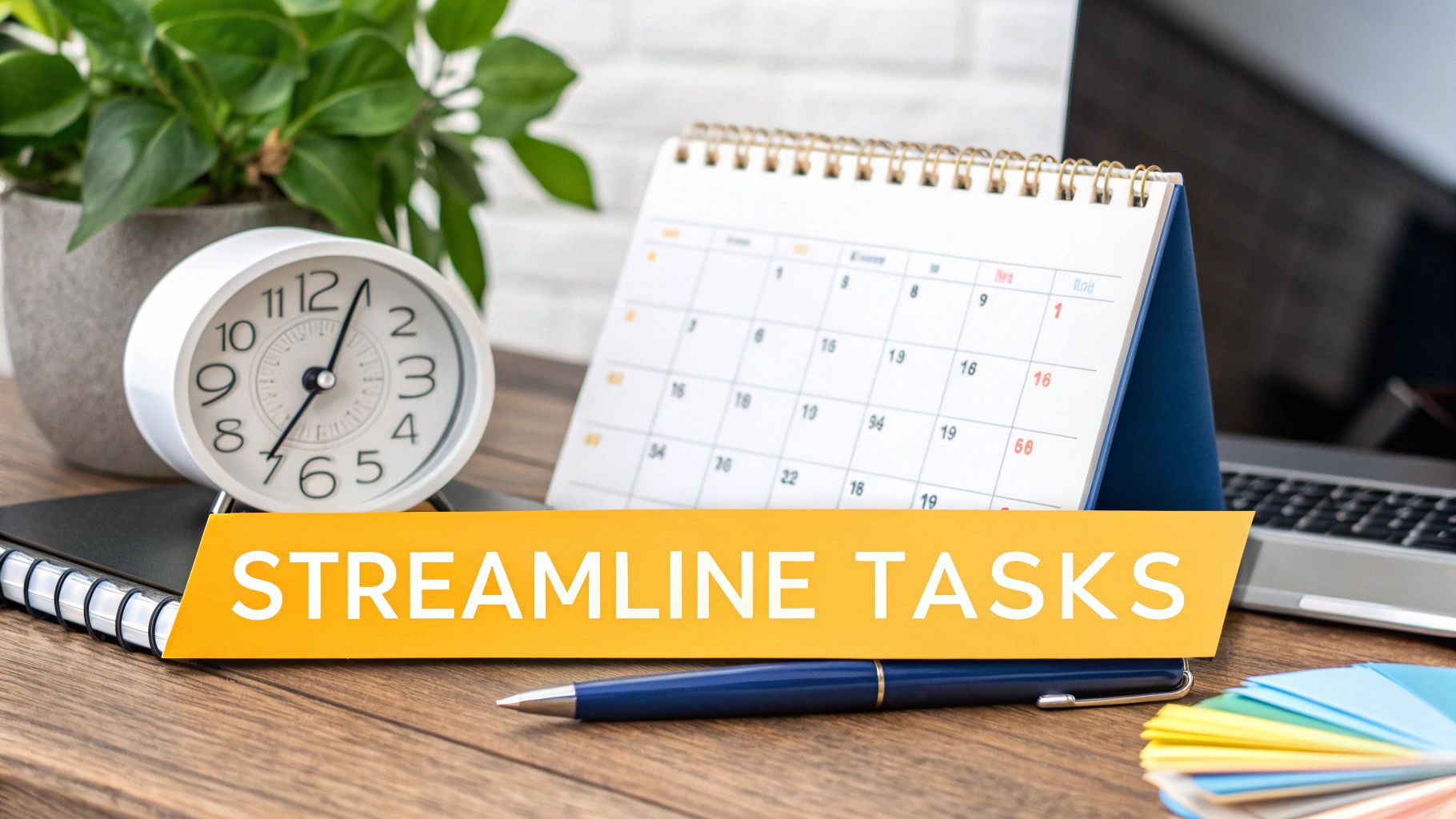
A time tracking app does much more than count hours - it gives you real data to make better business decisions. When you look deeper at the numbers, you'll find insights that can help your team work smarter and your projects run smoother. Let's look at how businesses use time tracking data to get real results.
Analyzing Productivity Patterns for Improvement
Time tracking shows you exactly when your team gets the most done. You might notice that productivity drops after long meetings, or that your developers do their best coding in the morning. This kind of insight helps you make smart choices about scheduling and workload. For example, you could block off focused work time during peak hours and save team meetings for natural break points in the day.
Optimizing Resource Allocation and Project Management
Good time tracking gives you a clear picture of where hours actually go. You can spot when a project is eating up more resources than planned, or when someone's workload is too heavy. This helps you make quick adjustments to keep projects on track and within budget. It takes the guesswork out of deciding who has bandwidth for new work.
Identifying Workflow Inefficiencies and Streamlining Processes
The data often reveals surprising bottlenecks in your workflow. Maybe what should be a quick approval process regularly takes days, or certain tasks always run over their time estimates. Once you spot these issues, you can fix them - whether that means updating old procedures, adding automation, or giving the team extra training. Keep reading: The Ultimate Guide to Management Software Services.
Creating Meaningful Reports and Demonstrating ROI
Modern time tracking tools make it easy to turn raw data into clear reports and charts. This helps you track progress and prove the value of process improvements. For instance, if your data shows a 15% faster project completion rate after changing how you handle client approvals, that's a concrete win you can point to. These kinds of clear results help justify investments in better tools and processes.
Balancing Productivity and Privacy
Setting up a time tracking system for employees requires carefully considering both company efficiency and staff privacy needs. Getting this balance right helps build trust, maintain a healthy work environment, and stay within legal boundaries. Smart organizations handle this by creating clear, fair policies and following proven practices that work for everyone.
Building Trust Through Transparency
Being open and honest about workplace monitoring is essential. Make sure employees know exactly what information is being tracked and why it matters. Share concrete examples of how time tracking data helps improve work processes - like showing teams how identifying peak productivity hours led to better scheduling. When people understand the real benefits, they're more likely to see time tracking as helpful rather than intrusive.
Establishing Clear Policies
Write out detailed guidelines covering what data you collect, how long you keep it, and how you use it. Let employees know the specific steps taken to protect their private information. Be sure these practices match up with laws like GDPR and local privacy regulations. Regular updates and training sessions help keep everyone informed about proper data handling.
Practical Approaches to Security and Compliance
Keep data protection at the forefront through strong security measures. This means using secure servers, data encryption, and regularly updated software to prevent unauthorized access. Schedule regular system checks and audits to make sure everything stays secure and compliant with current laws.
Effective Communication Strategies
Good communication makes all the difference when rolling out time tracking policies. Many companies find success using a mix of approaches - from team meetings and email updates to dedicated FAQ pages on the company intranet. Setting up ways for employees to share feedback helps them feel heard and contributes to better workplace practices.
Best Practices for a Positive Workplace Culture
Creating a positive work environment means regularly checking how time tracking affects your team. Welcome honest feedback and act quickly on concerns. Consider using anonymous surveys to get candid input from employees. For more ideas on building strong teams, check out our guide on mastering workforce management.
By finding the right balance between tracking work time and respecting privacy, companies can create an environment where everyone benefits - improving productivity while maintaining trust and protecting both employee and company interests.
Preparing for the Next Wave of Innovation

Time tracking technology keeps getting better. Staying up-to-date with new tools and features helps your business work smarter and make better use of everyone's time. Let's look at what's coming next in the world of time tracking.
AI-Driven Analytics: Smarter Insights
Artificial intelligence is making time tracking data more useful than ever. Instead of just showing you basic reports, AI helps spot patterns you might miss and suggests ways to improve. For instance, AI can look at your team's work patterns and warn you early if a project might fall behind schedule, so you can fix issues before they become problems.
Predictive Modeling: Planning Ahead
Building on AI capabilities, predictive modeling helps you plan better by learning from your past time data. These tools can tell you when you'll need more people on a project or where bottlenecks might pop up. This means you can make smarter decisions about staffing and project timing based on real data.
Advanced Integration Capabilities: Everything Works Together
Modern time tracking needs to play nice with your other business tools. The best solutions connect smoothly with your project management software, team chat apps, and payroll systems. When everything works together, time data flows automatically between systems, cutting down on manual work and mistakes.
Evaluating New Technologies: What to Look For
When checking out new time tracking tools, keep these key points in mind:
- Relevance: Does it solve real problems your team faces?
- Scalability: Will it still work well as your team grows?
- Security: Is your data safe and private?
- Integration: Does it work with your current tools?
- Cost-effectiveness: Is it worth the investment?
Future-Proofing Your Time Tracking: Making Smart Choices
Good time tracking isn't just about counting hours - it's about making your whole team more effective. By choosing the right tools and staying open to new improvements, you'll build a time tracking system that keeps getting better. Making smart choices now helps your business run smoothly for years to come.
Want to improve how your team tracks time and manages schedules? Check out Acroroster and see how our platform can help your team work better together.