From our resource library for organizational scheduling and management.
7 Best Software for Shift Scheduling to Optimize Your Workforce

Taking the Headache Out of Scheduling: A Look at the Top Shift Scheduling Software
Creating employee schedules is one of the biggest challenges for managers across industries - from hospitals and emergency services to retail stores, restaurants, and construction sites. The old methods of pen-and-paper schedules or basic spreadsheets were incredibly time-consuming and prone to conflicts. It's no surprise that workers and managers alike often dreaded the scheduling process.
Making schedules involves much more than just filling time slots. Managers need to balance business needs with employee availability, ensure proper coverage without excessive overtime, and handle time-off requests fairly. The manual approach often led to scheduling headaches, staff frustrations, and wasted administrative time.
The good news is that specialized scheduling software has made this process much simpler and more efficient. In this article, we'll explore the key features and core benefits of modern scheduling tools that help businesses run smoothly. We'll review seven leading options to help you find the right scheduling software for your organization's specific needs - whether you're looking to boost productivity, reduce admin work, or improve employee satisfaction.
1. Acroroster
Acroroster offers advanced cloud-based scheduling for organizations that need dynamic roster management. The platform serves diverse sectors from emergency services and healthcare to manufacturing and construction teams that require reliable, flexible scheduling.
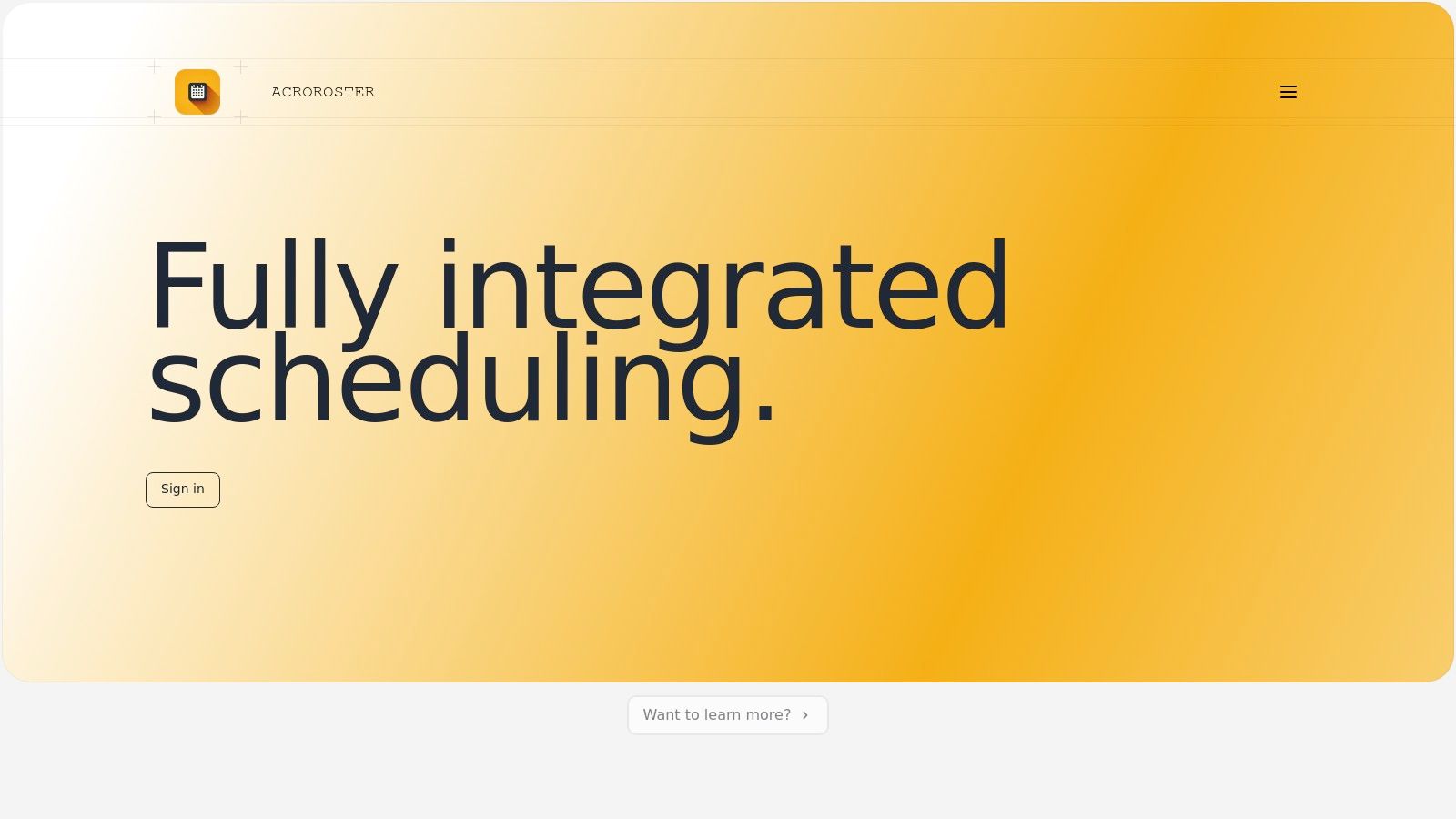
The software excels at handling complex scheduling scenarios where 24/7 coverage and quick changes are essential. For example, fire stations can quickly reassign shifts during emergencies, while hospitals can coordinate rotating schedules for medical staff while maintaining proper coverage levels.
Key Features:
- Cloud Access: Manage schedules from any device, improving team communication and updates
- Database Integration: Connect with existing HR and payroll systems to eliminate manual data entry
- Premium Support: Get dedicated assistance during setup and ongoing use - crucial for emergency and healthcare operations
- Simple Interface: Easy-to-use tools for shift assignments and time-off requests that require minimal training
- Multi-Industry Use: Works across sectors from emergency medical services to retail and military personnel
While Acroroster provides comprehensive scheduling tools, small teams with basic needs may find some advanced features unnecessary. Teams moving from simpler tools should plan for some initial training time.
Tips for Getting Started:
- Document your current scheduling workflow and identify problem areas
- Work with the support team to customize settings for your needs
- Provide thorough staff training on core features
(Contact Acroroster directly for current pricing and system requirements)
For more insights, read: The Ultimate Guide to Choosing the Perfect Program for Scheduling Shifts and Transform Your Workforce.
Acroroster stands out for combining powerful features with an approachable design. Its ability to handle complex scheduling needs while remaining user-friendly makes it worth considering for organizations looking to improve their workforce scheduling. Learn more at Acroroster.com.
2. When I Work
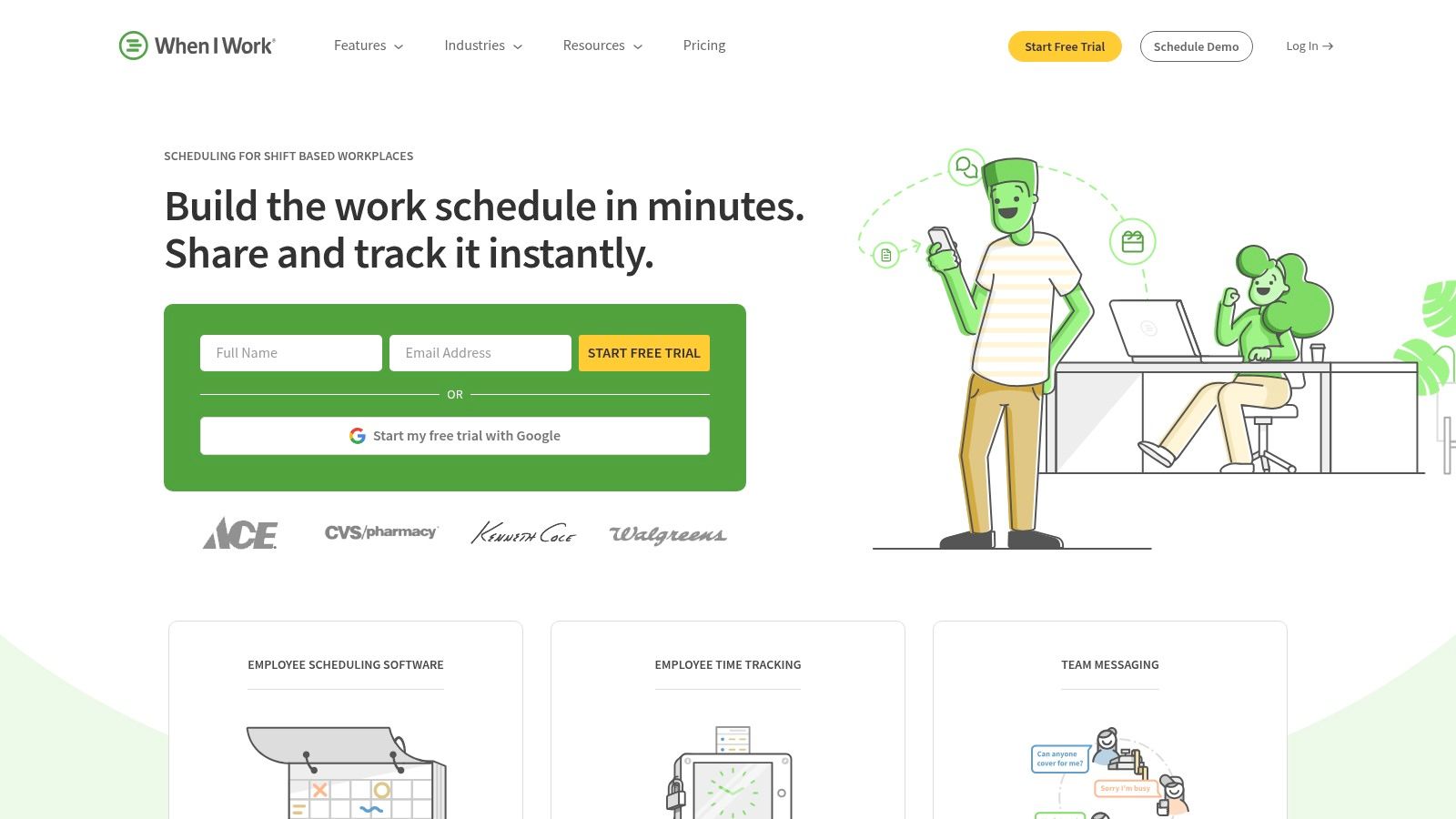
When I Work stands out for its easy-to-use interface and strong mobile features. It's perfect for teams that are always on the move - from first responders and healthcare workers to restaurant staff and security teams. Managers can quickly handle shift scheduling and time tracking, giving them more time to focus on what matters most.
Here's what makes it work so well: Picture an EMT supervisor building next week's schedule on their phone, checking certifications and availability in seconds. Or think about a restaurant manager who needs to add more servers during a sudden dinner rush - they can update the schedule and notify staff instantly.
Key Features:
- Simple Schedule Builder: The drag-and-drop interface makes it easy to create and adjust complex schedules, especially helpful for healthcare and emergency teams
- Full-Featured Mobile App: Staff can view schedules, ask for time off, trade shifts, and get updates on their phones
- Time and Attendance: Track hours accurately and reduce payroll mistakes with built-in time clock features
- Availability Management: Staff can input when they can work, making it easier to create conflict-free schedules
- Labor Cost Tools: See projected costs to help optimize staffing and stay on budget
What Works Well:
- Easy to Learn: Most teams can start using it quickly with minimal training
- Great Mobile Experience: Staff can handle everything they need from their phones
- Clear Communication: Built-in messaging keeps everyone in the loop
Room for Improvement:
- Basic Reports: You'll need to upgrade for more detailed reporting options
- Cost for Big Teams: Pricing can get steep as your team grows
- Feature Limits: Some useful tools like geofencing are only in premium plans
Pricing: Contact When I Work directly for current pricing based on your team size and needs.
System Requirements: Works in any web browser and has apps for both iPhone and Android.
Setup Tips:
- Get everyone to download the mobile app and enter their availability right away
- Set up notifications that work for your team's needs
- Check out the payroll and HR integrations to save time on admin work
How It Compares: When I Work really shines with its mobile features and communication tools compared to similar options like Homebase or Deputy. However, if you need detailed reports, you might want to look at other choices that include more analytics in their basic plans.
3. Deputy
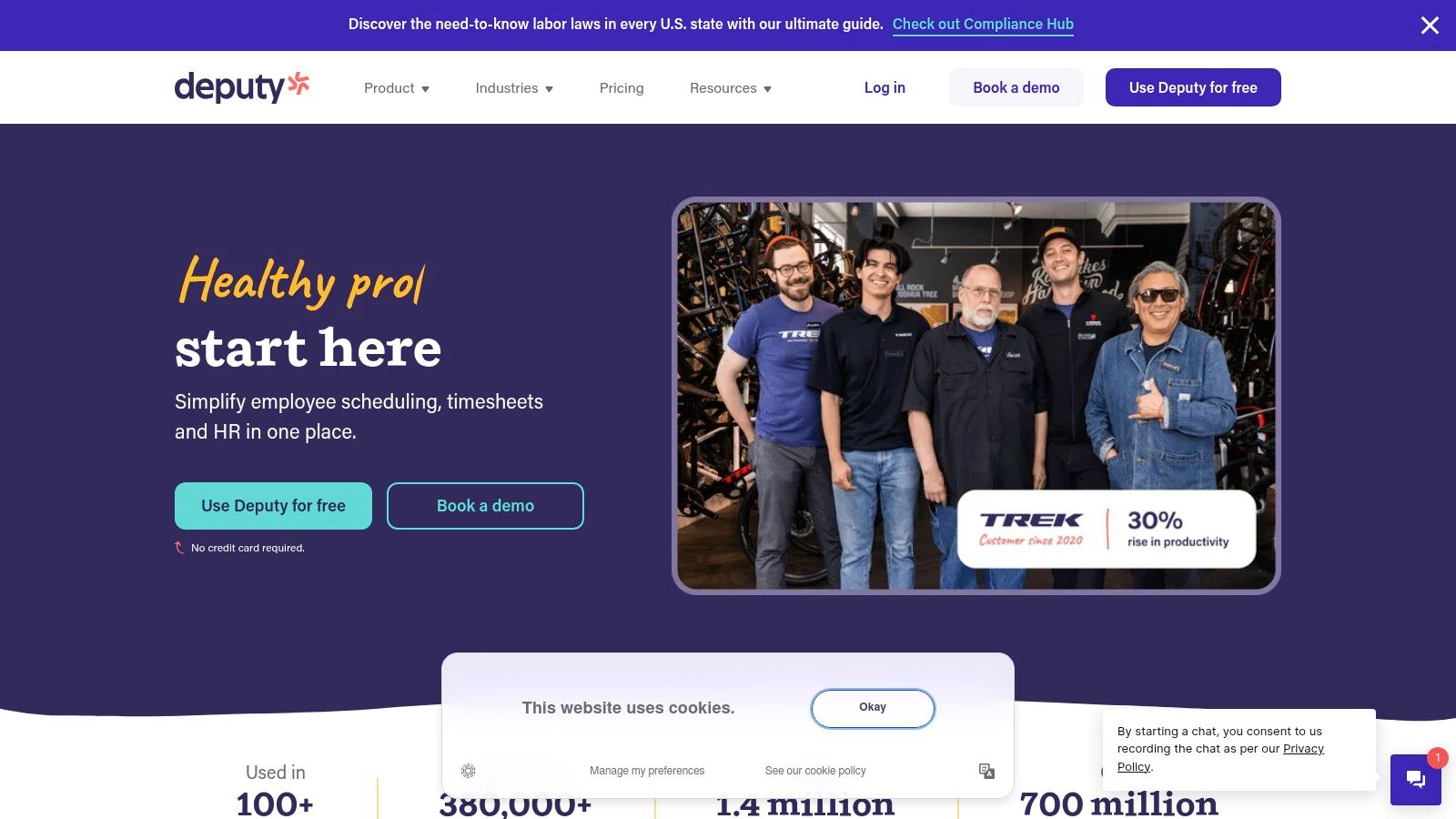
Deputy excels at handling complex staff scheduling needs. This workforce management platform combines scheduling, time tracking, tasks, and team communication - making it a strong fit for first responders, healthcare facilities, restaurants, retail stores, manufacturing plants, construction sites, and security services.
The standout feature is Deputy's AI scheduling tool that helps managers quickly fill shifts while considering staff availability, qualifications, and labor rules. Built-in compliance features ensure schedules follow workplace regulations and union contracts. Managers can track labor costs in real-time and integrate with popular payroll systems to reduce administrative work.
The mobile app lets staff clock in/out, check schedules, swap shifts, and message coworkers from anywhere - perfect for industries like emergency services and healthcare where teams need instant access. For more on modern time tracking options, check out The Ultimate Guide to Clocking In and Out Systems.
Key Features:
- AI-powered scheduling
- Compliance monitoring
- Real-time cost tracking
- Payroll system integration
- iOS and Android apps
- Task management
- Team messaging
Pros:
- Strong compliance tools reduce legal risks
- Full-featured mobile experience
- Works well with other business systems
Cons:
- Higher price point than basic options
- Takes time to learn all features
- May be too complex for small teams
Website: https://www.deputy.com
Getting Started Tips:
- Use Deputy's training resources to onboard your team
- Start with core scheduling before adding advanced features
- Customize settings for your industry needs
Deputy works best for larger organizations with complex scheduling requirements. Small businesses with basic needs may find simpler, less expensive options more suitable. Consider your team size, industry rules, and budget when deciding if Deputy fits your needs.
4. Humanity
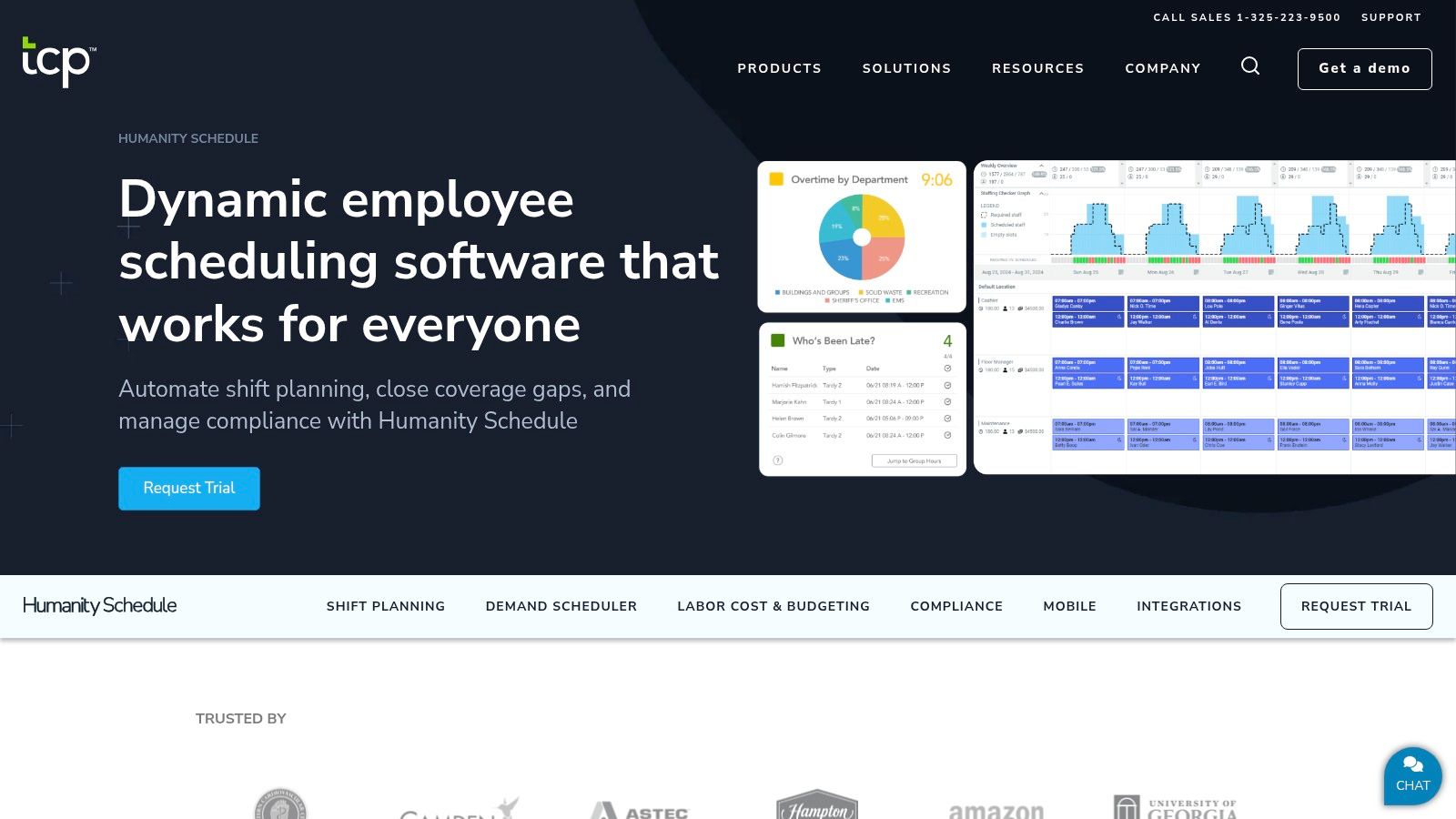
Humanity is a robust employee scheduling platform built for managing complex scheduling needs in large organizations. Its key strength lies in handling demanding industries like emergency services, healthcare, and manufacturing, where precise staff scheduling is essential.
For emergency response teams, maintaining proper coverage is crucial. The platform's AI scheduling tools account for certifications, required rest periods, and staffing levels while following legal and union guidelines. Healthcare facilities rely on Humanity to coordinate intricate shift patterns and ensure 24/7 coverage with the right mix of skills. Manufacturing and construction companies use its forecasting capabilities to align staffing with project timelines.
Features:
- Smart Schedule Creation: Uses AI to build optimized schedules based on staff availability, skills, and costs. Essential for round-the-clock operations.
- Demand Forecasting: Analyzes past data to predict future staffing needs, helping prevent over or understaffing.
- In-Depth Analytics: Tracks key metrics like labor costs and attendance to guide data-backed decisions.
- Multiple Location Support: Manages schedules across various sites from one central system.
Pros:
- Strong Automation: Reduces manual scheduling work significantly
- High Flexibility: Adapts to specific business requirements
- Detailed Reports: Offers actionable insights into workforce patterns
Cons:
- Steep Learning Curve: Takes time to master the interface
- Higher Price Point: Cost may be prohibitive for smaller teams
- Long Setup Process: Initial configuration requires substantial effort
Pricing: Contact Humanity directly for custom pricing quotes.
Technical Requirements: Works through any web browser.
Implementation Tips:
- Focus on Training: Ensure staff receive proper instruction on system features
- Test on Small Scale: Start with one department before full rollout
- Use Support Resources: Take advantage of available help documentation and support team
Market Comparison: While simpler tools like When I Work focus on basic scheduling, Humanity stands out with advanced features for complex workforce management. It's ideal for large organizations needing sophisticated scheduling across multiple locations, though smaller businesses may find simpler alternatives more suitable.
5. 7shifts

7shifts has built a name for itself by focusing exclusively on the restaurant industry's scheduling needs. While this specialization means it may not be suitable for other industries, restaurant owners and managers looking to reduce scheduling headaches and control labor costs will find it incredibly useful.
The platform combines scheduling, team management, and cost optimization tools specifically designed for restaurants. Key features include restaurant-specific templates, advanced labor forecasting, and integration with major point-of-sale systems.
Core Features:
- Smart Restaurant Templates: Ready-to-use templates for common restaurant roles and shifts help managers create schedules quickly
- Labor Cost Tools: Built-in forecasting helps predict staffing needs based on sales data, making it easier to control costs and maintain profits
- POS Integration: Direct connection with point-of-sale systems enables accurate data flow and reporting
- Team Chat and Updates: Staff can swap shifts, request time off, and communicate through the app, eliminating phone tag
What Works Well:
- Restaurant-First Design: Every feature is built specifically for food service needs
- Easy to Learn: Most users can start creating schedules within minutes
- Reliable Support: Quick responses and helpful solutions from the support team
Room for Improvement:
- Industry Limitations: Not designed for businesses outside food service
- Integration Costs: Some key POS connections require more expensive plans
- Basic Reports: Smaller restaurants on starter plans have limited reporting options
Pricing: Multiple plans available based on staff size and needed features. Free trial offered - contact sales for specific pricing.
System Requirements: Works in web browsers and through iOS/Android apps. Integration requirements vary by POS system.
Setup Tips:
- Start with the pre-made templates to get schedules running quickly
- Connect your POS system early to maximize the cost tracking benefits
- Get your whole team using the mobile app from day one
How It Compares: While platforms like When I Work and Deputy work for many industries, 7shifts offers deeper restaurant-specific features. For food service businesses, these specialized tools often provide better results than general scheduling software.
Learn more at: 7shifts.com
6. Homebase
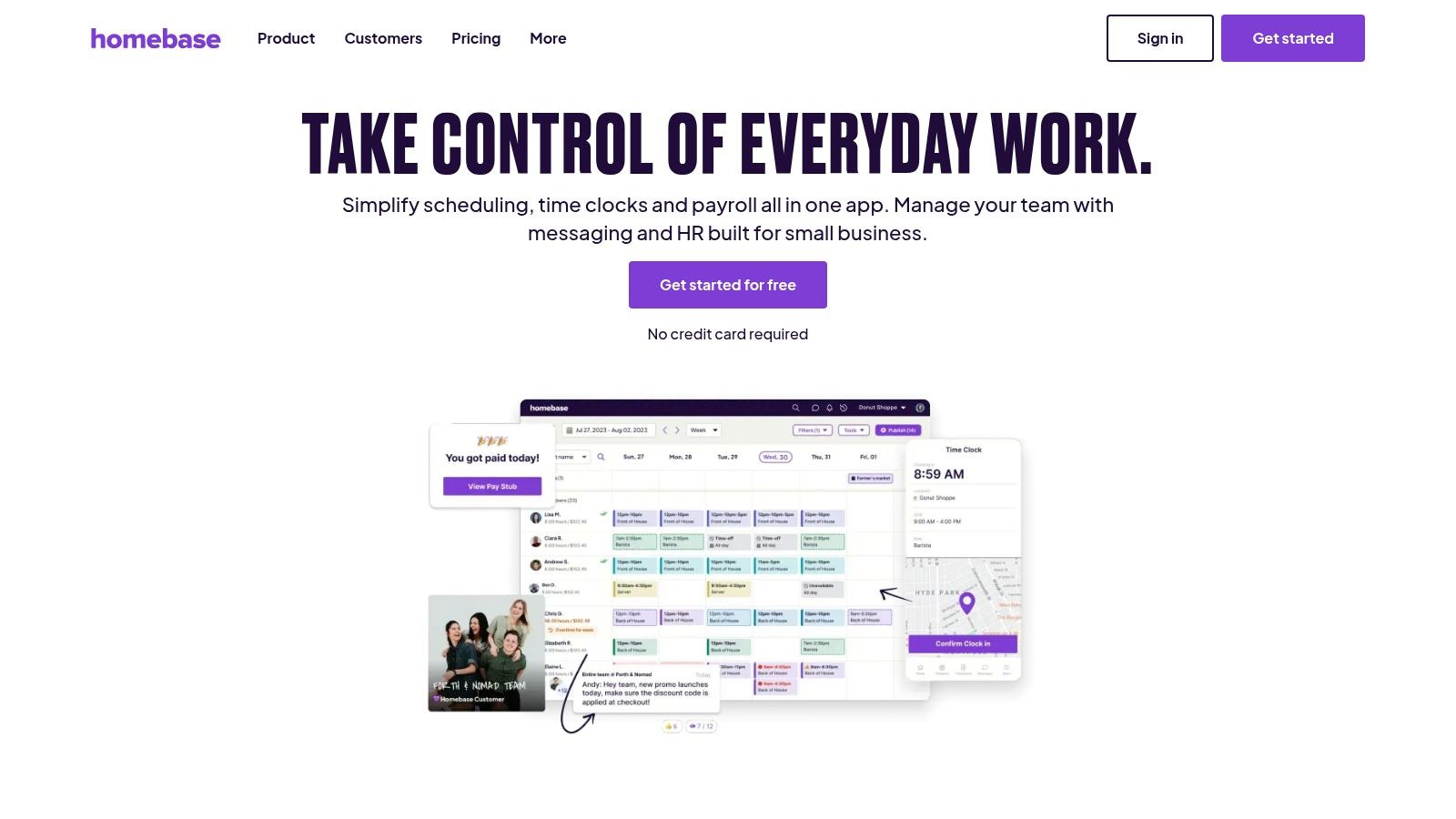
Homebase is a practical scheduling and time tracking solution perfect for small businesses and teams working in first response, healthcare, and retail. Its standout feature is a generous free plan that lets organizations start using core scheduling features without any upfront costs.
The platform makes shift management simple with an easy-to-use interface. Managers can quickly create schedules, handle time-off requests, and manage shift swaps. This is especially important for time-critical services like emergency response teams and healthcare facilities. For retail settings, managers can match staffing to expected customer traffic to prevent being short-handed during busy periods. The system includes GPS-enabled time tracking - great for mobile teams like security services. Teams can also communicate easily through built-in messaging for quick updates.
Key Features:
- Free basic scheduling: Simple employee schedule creation and management
- Time clock with GPS: Track work hours and locations for remote teams
- Team communication: Built-in messaging for staff updates
- Basic HR tools: Employee onboarding and document storage
Pros:
- Free starter plan: Get essential features at no cost
- User-friendly: Simple interface makes scheduling easy
- Cost-effective: Complete toolset at an affordable price
Cons:
- Limited free version: Advanced features require paid plans
- Basic reporting: May not satisfy complex analysis needs
- Better for smaller teams: May not scale well for large organizations
Pricing: Basic scheduling and time tracking available for free. Paid plans with extra features start at a competitive monthly rate per location. Visit their website for current pricing details.
Technical Requirements: Works on web browsers and mobile apps (iOS/Android) for easy access across devices.
Implementation Tips:
- Test drive the free plan first
- Use the onboarding tools to get your team started
- Connect with payroll and POS systems to streamline admin work
Comparison: While similar to platforms like When I Work or 7shifts, Homebase stands out for small businesses thanks to its free plan.
Website: https://joinhomebase.com
7. Shiftboard
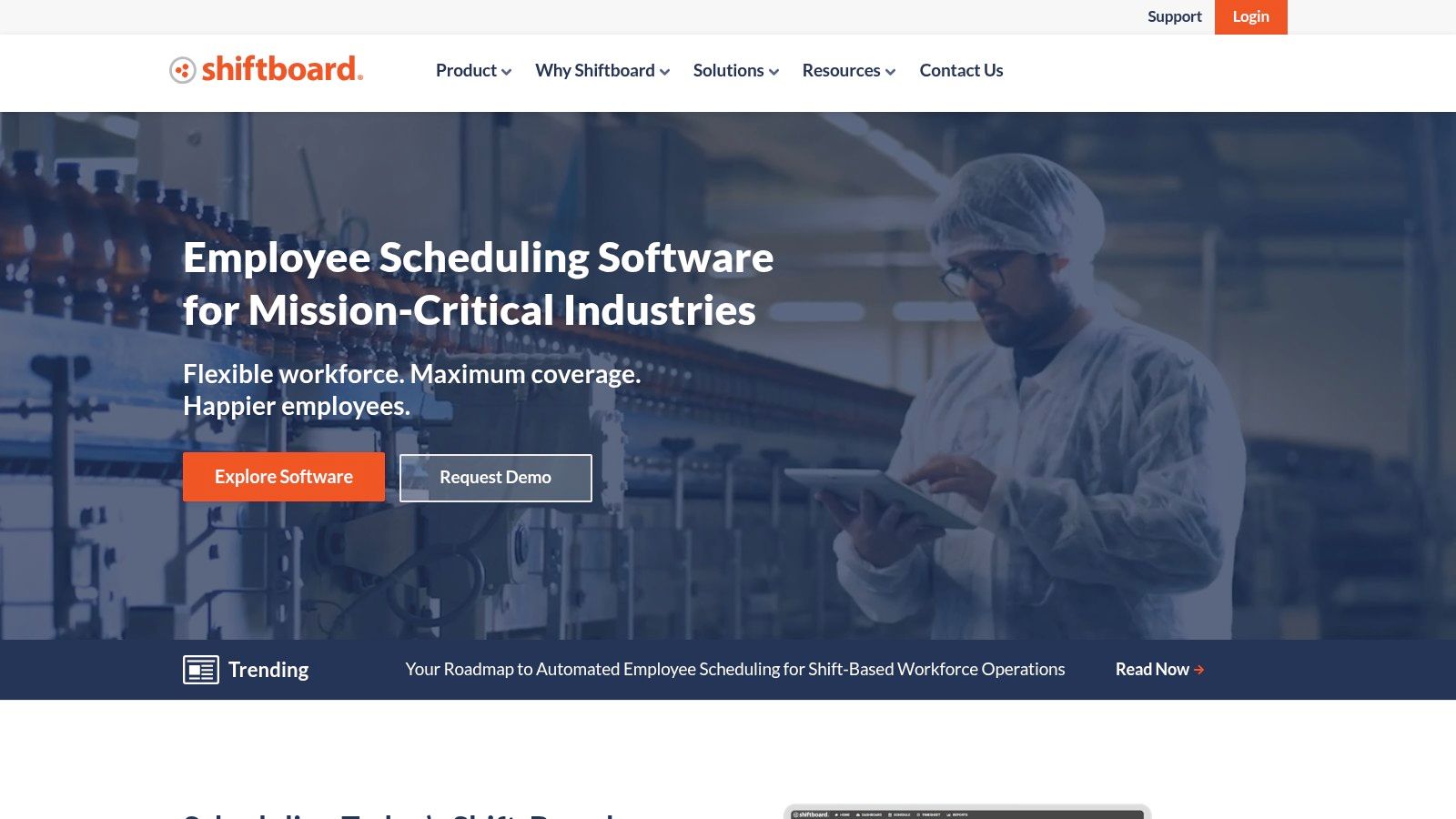
If you need to handle complex workforce scheduling, particularly for 24/7 operations with strict compliance requirements, Shiftboard stands out as a top choice. This platform works especially well for industries like first response services, healthcare, security, manufacturing and military operations where precise scheduling is critical.
The platform's core capabilities shine through its intelligent scheduling tools. The rules-based scheduling system takes care of tedious tasks automatically while ensuring schedules follow labor laws and internal policies. For healthcare and similar sectors, the built-in certification tracking helps managers verify employee qualifications for specific tasks. The platform also provides detailed reporting tools that give clear insights into labor costs and scheduling patterns.
Key Benefits:
- Handles complex scheduling needs: Perfect for organizations running 24/7 with rotating shifts and multiple skill requirements
- Built-in compliance tools: Helps maintain labor law compliance and reduces risk
- High customization: Adapt the system to fit your specific workflow needs
Potential Drawbacks:
- Long setup process: Plan for an extended implementation period
- Premium pricing: Costs more than basic scheduling tools
- May be overkill: Smaller organizations with basic needs should consider simpler options
Pricing: Contact Shiftboard's sales team for a custom quote based on your organization's size and needs.
System Requirements: Works through any standard web browser as a cloud-based system. Specific technical needs vary by integration choices.
Compared to Alternatives: Unlike basic tools such as When I Work or 7shifts that target smaller businesses, Shiftboard focuses on complex enterprise scheduling. Its strong compliance features and reporting tools make it stand out from simpler options.
Setup Tips:
- Plan your implementation: Set aside enough time and resources for a proper setup
- Document your needs: Write down all scheduling requirements before starting
- Use available training: Take advantage of Shiftboard's support resources
For more insights on employee scheduling tools, check out: The Ultimate Guide to Employee Scheduling Applications: Streamline Your Workforce Management.
Visit the Shiftboard website to learn more and request a demo.
Top 7 Shift Scheduling Software Comparison
| Platform | Core Features ✨ | UX Quality ★ | Value & Pricing 💰 | Target Audience 👥 |
|---|---|---|---|---|
| 🏆 Acroroster | Cloud-based scheduling, Custom DB integration, Enterprise support | User-friendly; slight learning curve | Scalable, enterprise-level | Diverse: first responders, healthcare, retail, etc. |
| When I Work | Drag‑and‑drop builder, Mobile notifications, Time tracking | Intuitive and responsive | Cost-effective for SMBs | Retail, restaurant, service industries |
| Deputy | AI auto‑scheduling, Compliance tools, Payroll integrations | Robust but steeper learning curve | Premium pricing | Enterprises, organizations with complex needs |
| Humanity | AI scheduling, Forecasting, Custom reporting, Multi-location support | Powerful features; may feel complex | Enterprise-grade, premium investment | Large organizations, multi-location businesses |
| 7shifts | Restaurant templates, Labor cost optimization, POS integration | Simple and intuitive | Value‑driven for restaurants | Restaurant industry |
| Homebase | Free scheduling, Time clock with GPS, Basic HR tools | Straightforward and easy-to-use | Free-to-start with paid upgrades | Small businesses |
| Shiftboard | Rules‑based scheduling, Compliance management, Advanced reporting | Handles complexity well; can be overwhelming | Higher cost for robust needs | 24/7 operations, compliance-driven industries |
Scheduling Success: Choosing the Right Software for Your Business
Finding a shift scheduling solution that works for your organization can make a real difference in how you manage your workforce. Whether you run a small business or a large operation, you'll want software that matches your specific needs. This article reviews seven leading platforms - Acroroster, When I Work, Deputy, Humanity, 7shifts, Homebase, and Shiftboard - to help you find the best fit for your business goals.
When evaluating scheduling tools, start by examining your core requirements. Consider your team size, how complex your scheduling needs are, and what you can invest. Small businesses with basic needs may do well with simpler tools, while larger organizations often require more advanced features for managing complex shifts and compliance. For example, healthcare providers and first responders need quick shift swaps and instant notifications, while restaurants and retail focus more on time-off requests and skill tracking.
Getting your team on board is critical for success. Have a clear plan to explain the benefits and provide proper training on the new system. Consider rolling it out in phases so you can work out any issues before full implementation.
Look carefully at the financial aspects. Factor in not just the initial software cost, but ongoing fees, training needs, and the time needed to set up and maintain the system. Take advantage of free trials and demos to thoroughly test how well the software meets your needs.
Make sure any new scheduling system works smoothly with your existing tools. Check if it connects with your current payroll, HR, and time-tracking platforms. Also consider whether you need mobile access and device compatibility for your team.
Key Takeaways:
- Know your requirements: Assess team size, scheduling complexity, and industry needs
- Focus on must-have features: Look for mobile access, team communication tools, reporting options
- Plan your budget: Include all costs - initial, ongoing, and training
- Prepare for implementation: Train staff thoroughly and communicate clearly
- Check system compatibility: Ensure it works with your current business tools
Make scheduling easier, reduce administrative work, and help your team succeed with effective shift management. Acroroster offers a customizable scheduling platform built for modern workforce needs. From database integration to enterprise support, Acroroster adapts to your organization's unique requirements. Learn more about optimizing your scheduling at Acroroster.